If you need to reprocess data, you can resubmit an existing flow execution.
Here are some important facts about resubmitting:
- When you resubmit, the exact data that was used for the original execution is sent to the processing engine including the old time stamps.
- When you resubmit, it uses the current setup of your flow. So if you've made changes to your flow configuration like adding a new setup option or changing the destination of the data, the new configuration will be used.
- When you resubmit, you'll get a new entry in the flow execution list. Nothing about your old flow execution changes, so you won't see any new information on the screen until you go back and search for the new execution.
To resubmit:
To resubmit, you need to have OWNER or EDITOR permission for your organization. If you don't have one of these permissions, you won't see the button on your screen. For more information on permissions, click here.
1. From the executions screen, select the flow
2. Click Resubmit selected

1. From the executions screen, select view
2. Under Actions, click Resubmit
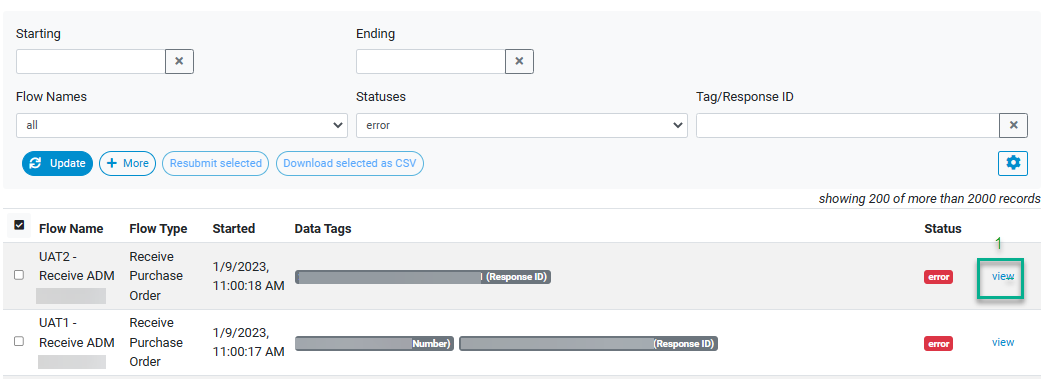
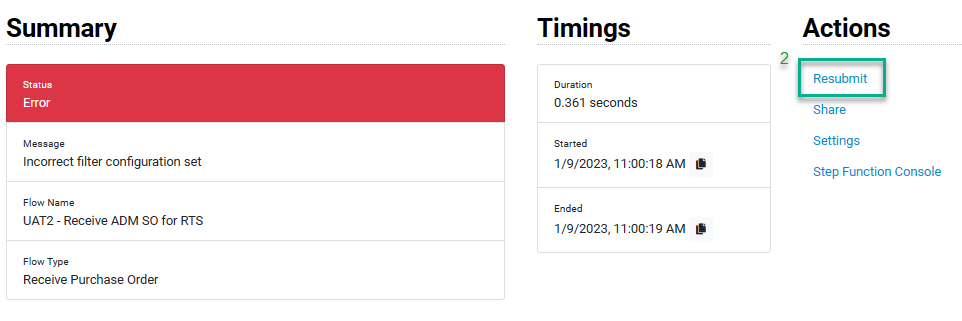
Was this article helpful?
That’s Great!
Thank you for your feedback
Sorry! We couldn't be helpful
Thank you for your feedback
Feedback sent
We appreciate your effort and will try to fix the article