Overview
This article will help guide you through resetting your Chain.io portal password but also give you the information needed to properly request a reset of your Multi-factor Authentication credentials.
Resetting Your Chain.io Password
If you access the Chain.io portal at https://portal.chain.io/ using your email and password, follow these steps to reset your password and obtain information for Multi-factor Authentication reset:
On the login page, enter your email and click Continue.
On the next screen, locate the link below the Password field that reads, “Forgot Password?”. Click this link to begin the password reset process.
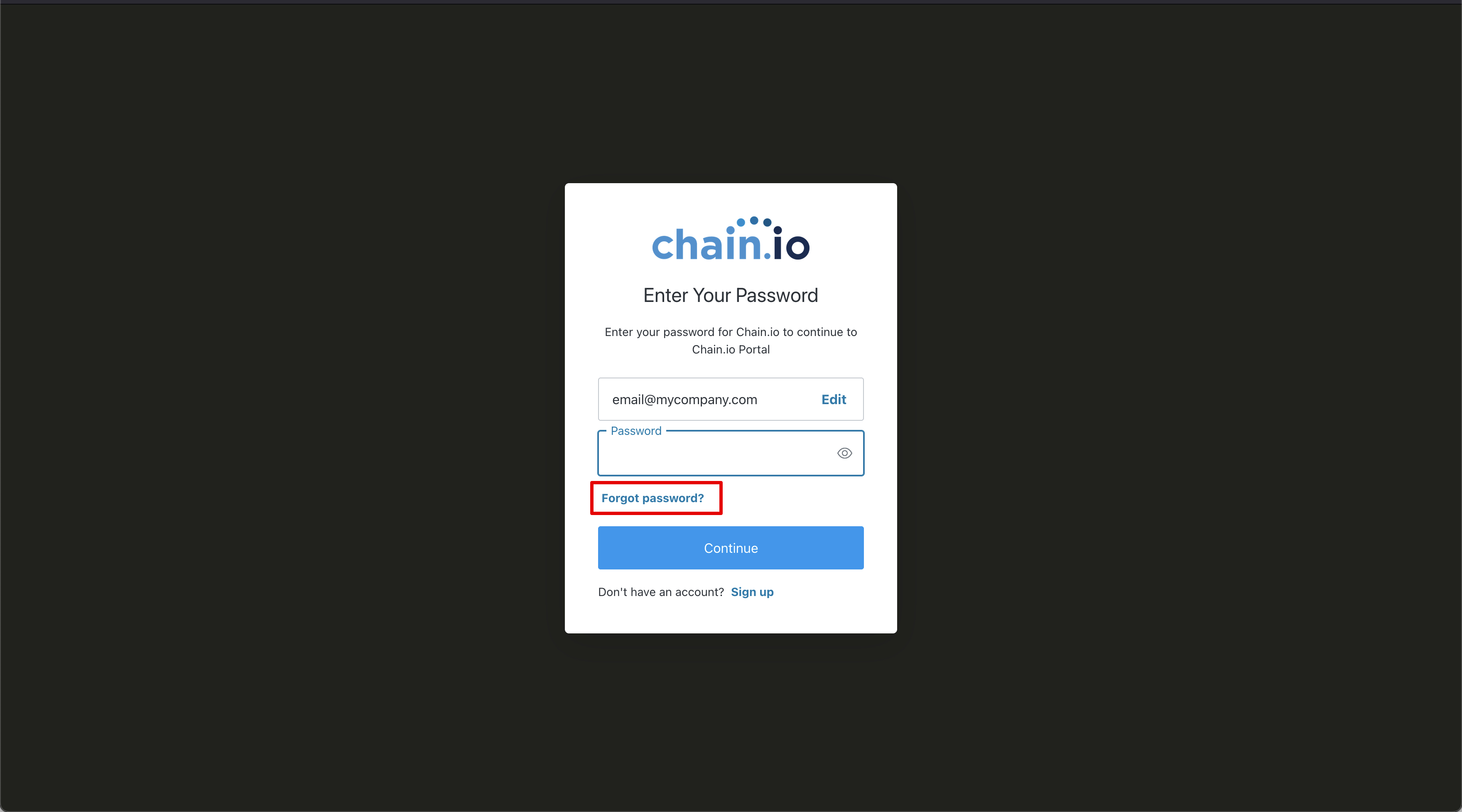
Once you click the “Forgot Password” link you will be taken to the next screen where you will be asked to enter the email address you used to log in to the Chain.io portal. This field should already be filled in but it is advised you check the email address to be sure it is correct.
Please note, this must be the same email address you registered with when you originally logged in to the Chain.io portal.
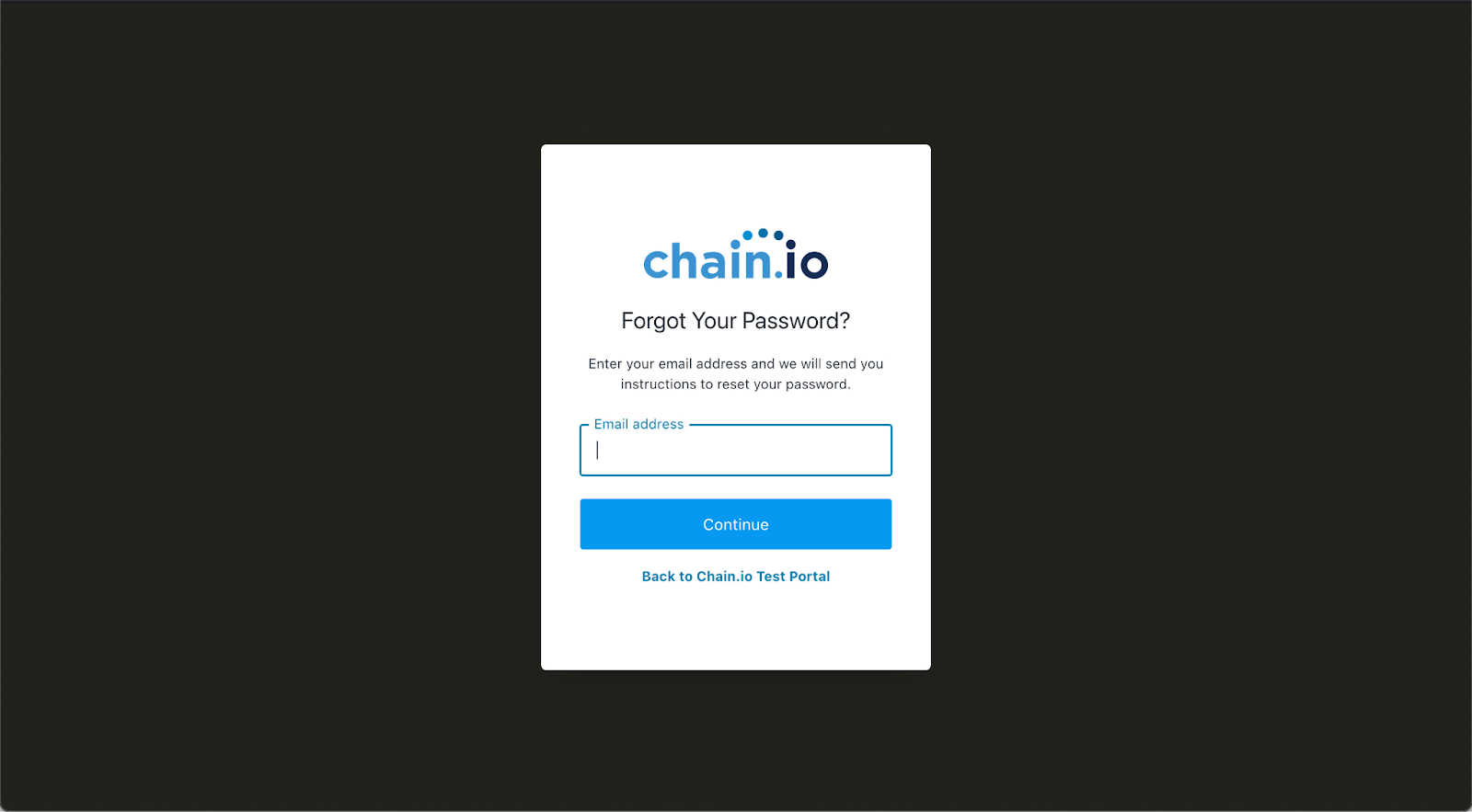
After you have entered your email, click the Continue button.
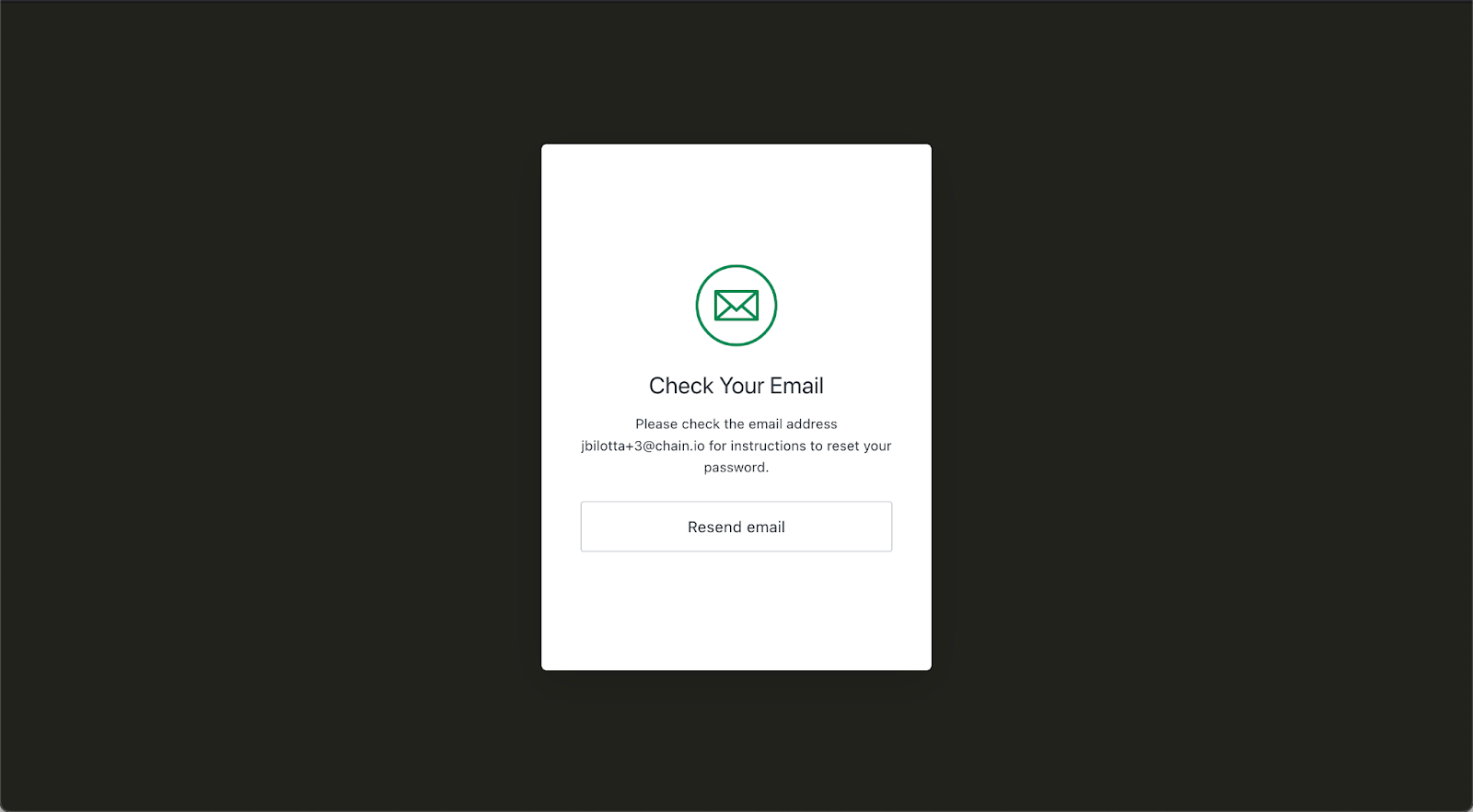
If the email you entered is present in our system you will receive an email message with further instructions on resetting your password.
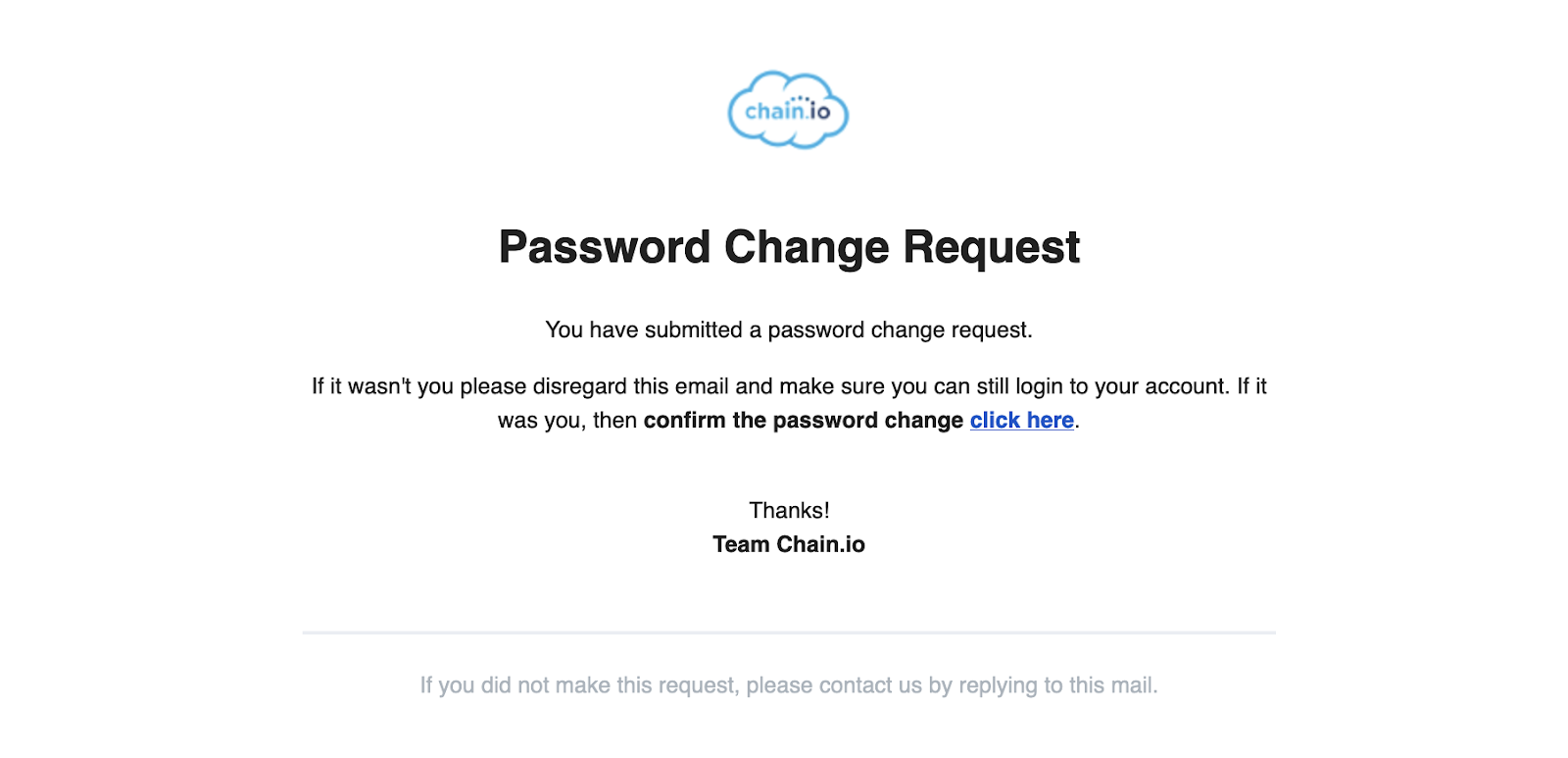
Click or the link or copy the link address in that email to be sent to the Reset Password screen:
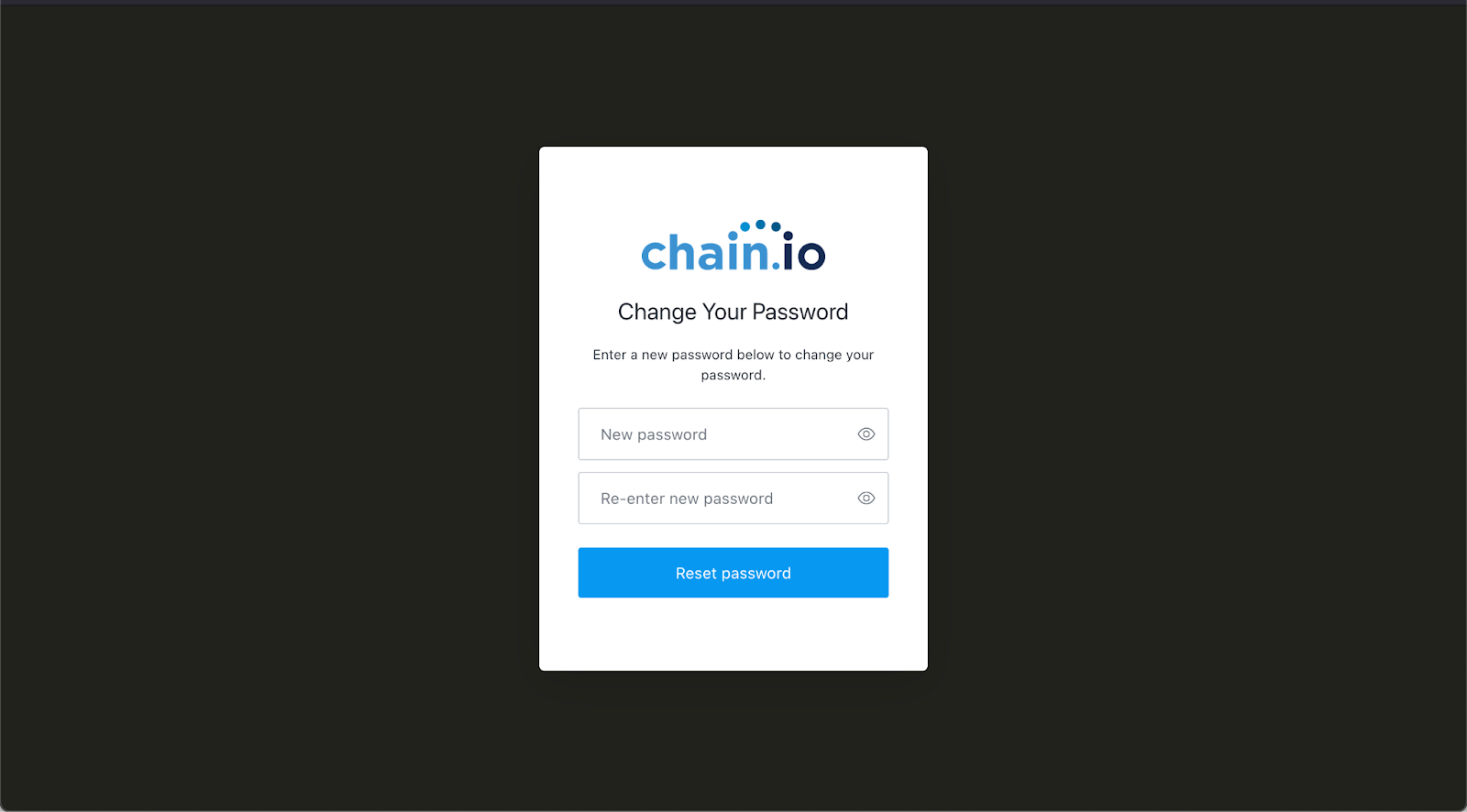
In this screen enter a new password for your Chain.io account and confirm that password by re-entering it in the second field. Once you have entered your new password click on the Reset Password button to continue.
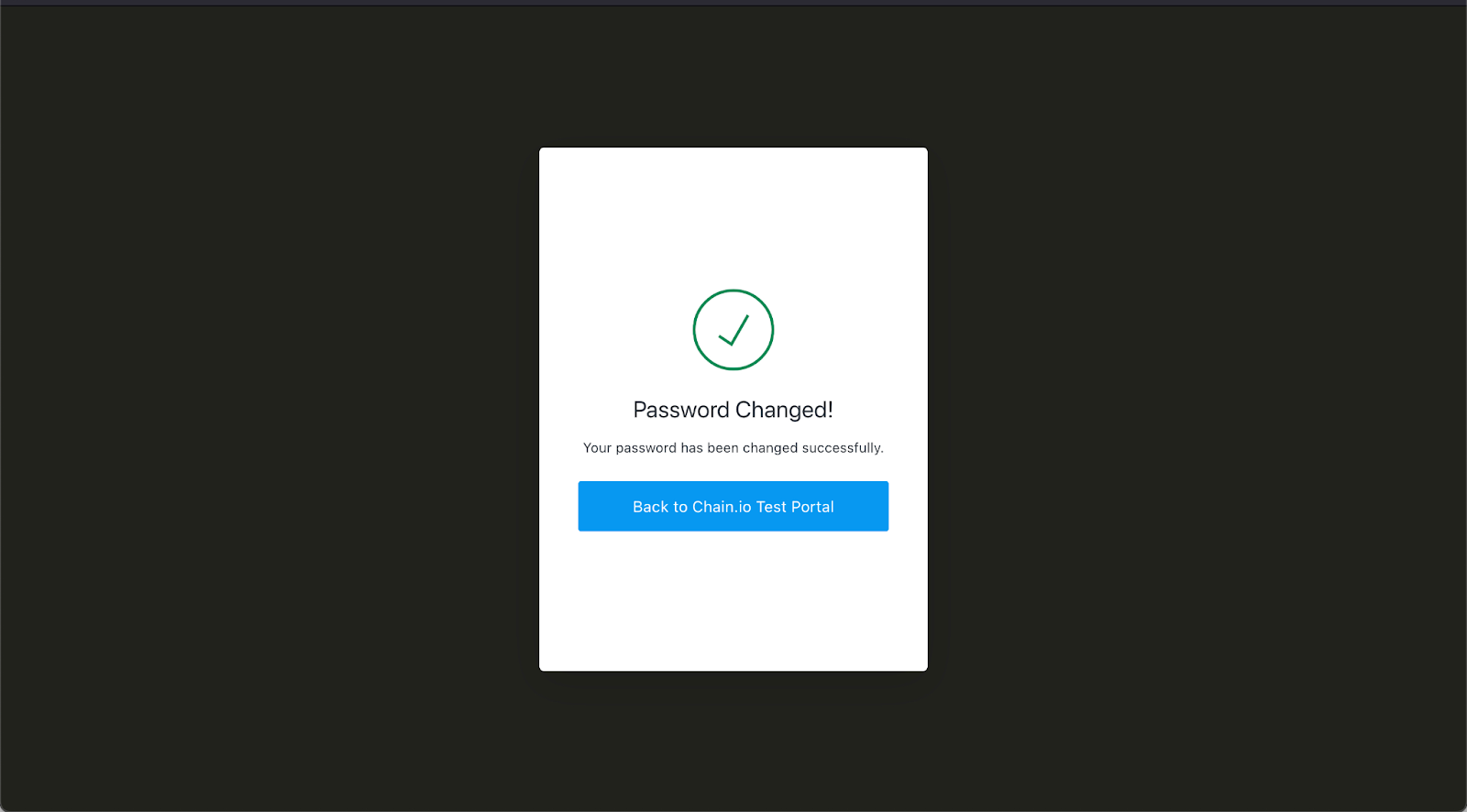
On the following screen you should get a confirmation that your new password has been established and you can now go back to the Chain.io portal to login.
If you need further assistance please contact support@chain.io
Resetting Your MFA
To ensure the security of your information, we follow a stringent process for resetting Multi-factor Authentication. To initiate a reset, kindly ask a colleague who is also a Chain.io user in your workspace to submit a request on your behalf. This extra step helps us verify that MFA resets adhere to our corporate security policies.
To submit a reset request, visit our support portal and submit a ticket.
If you require further assistance, please submit a ticket through our support portal here or contact support@chain.io.
Was this article helpful?
That’s Great!
Thank you for your feedback
Sorry! We couldn't be helpful
Thank you for your feedback
Feedback sent
We appreciate your effort and will try to fix the article