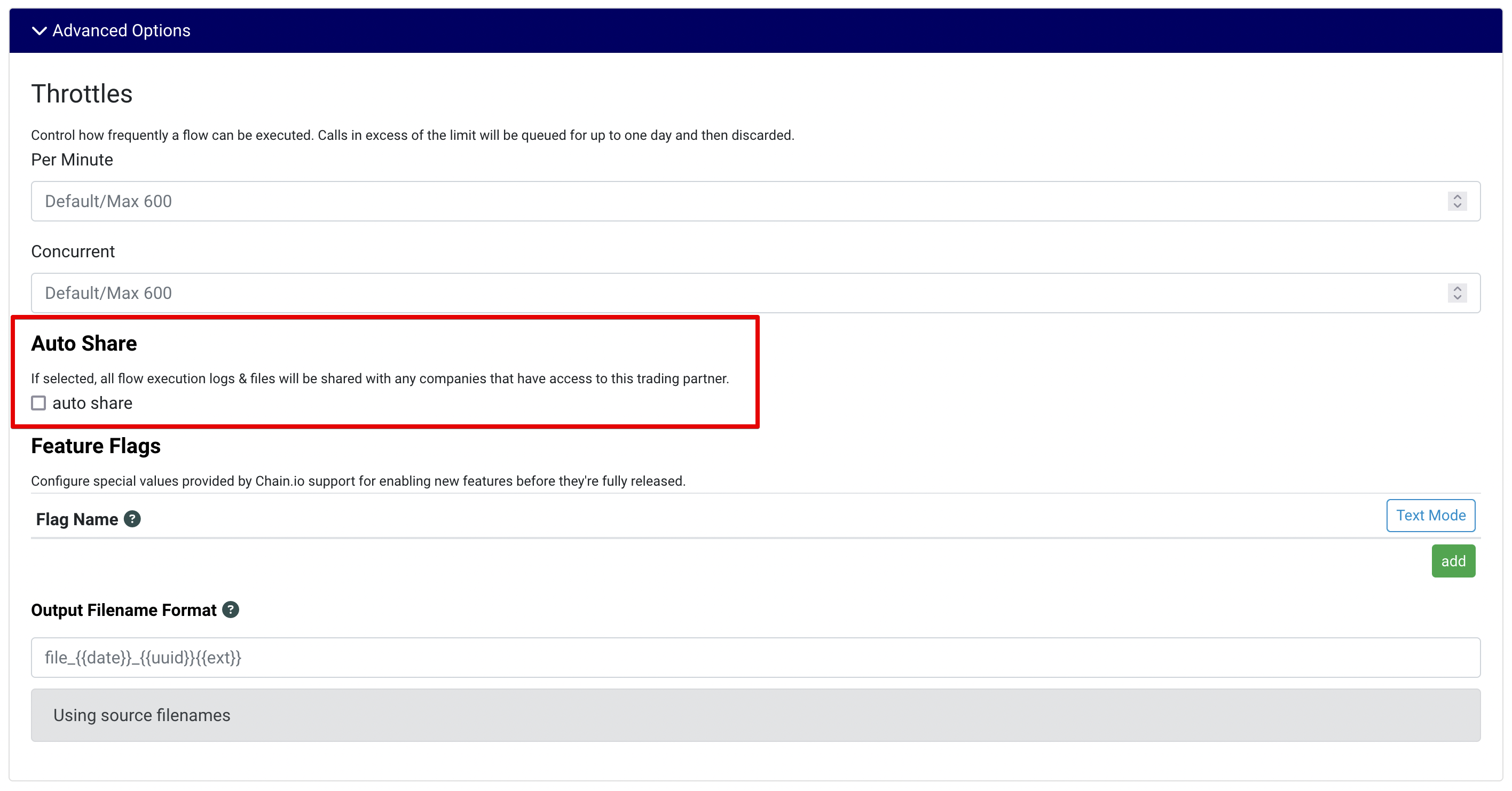Integration users only have access to limited information within a single integration. Add your trading partners as integration users so they can collaborate with you on an integration without having access to other integrations in your workspace.
In this article:
Users added to a single integration only have access to the Integration’s Flow Executions and Flow Execution Summary.
How To Add An Integration User
To add a user to a single integration, select the one you would like to add the user to and navigate to the Integration Settings.
At the bottom of the screen, select Add User
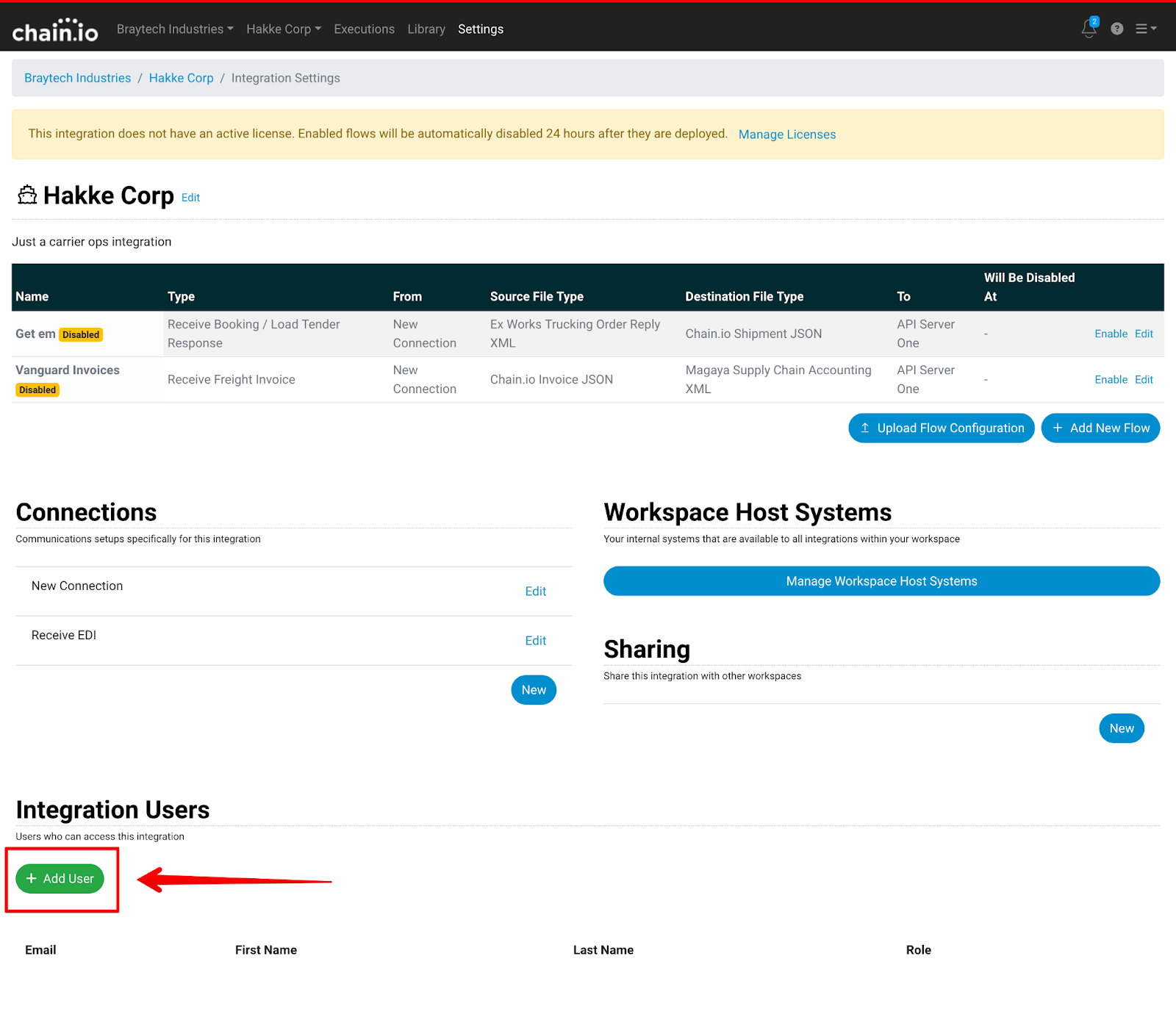
In the modal that appears add the user information for the person you would like to add to the Integration.
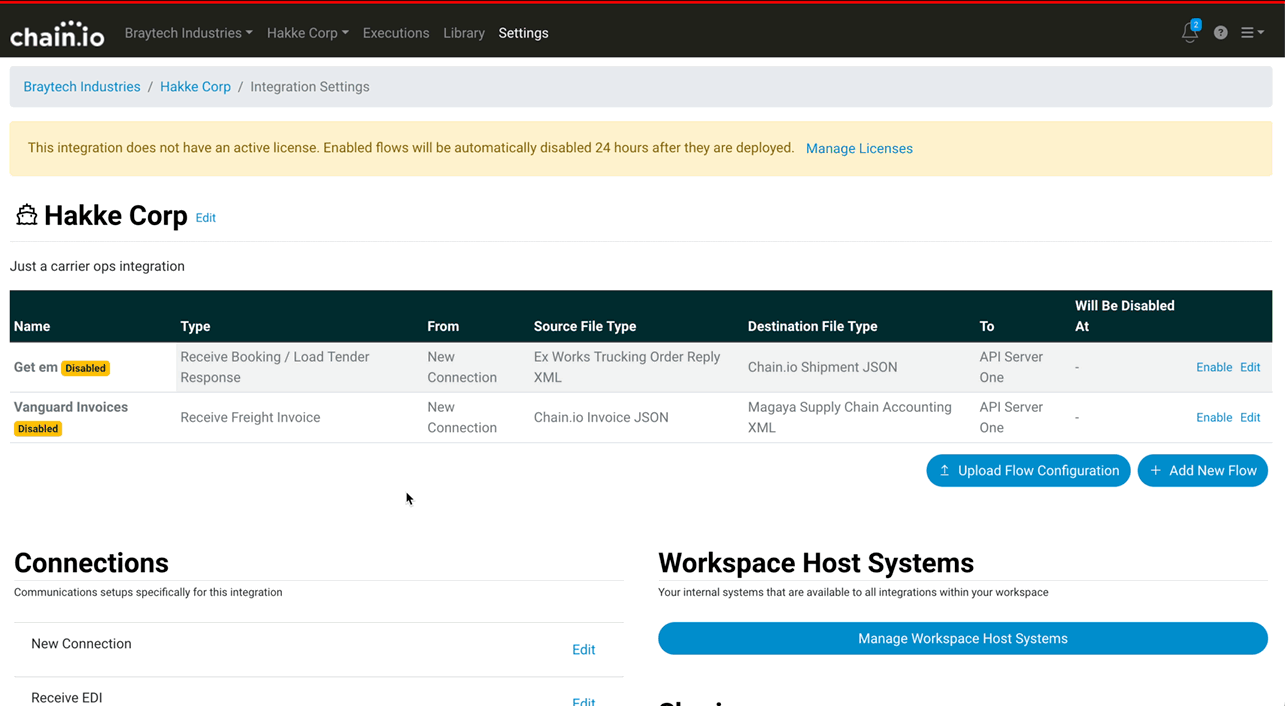
Once you have entered the user information. Click Save.
At the bottom of the screen you will see your user has been added.
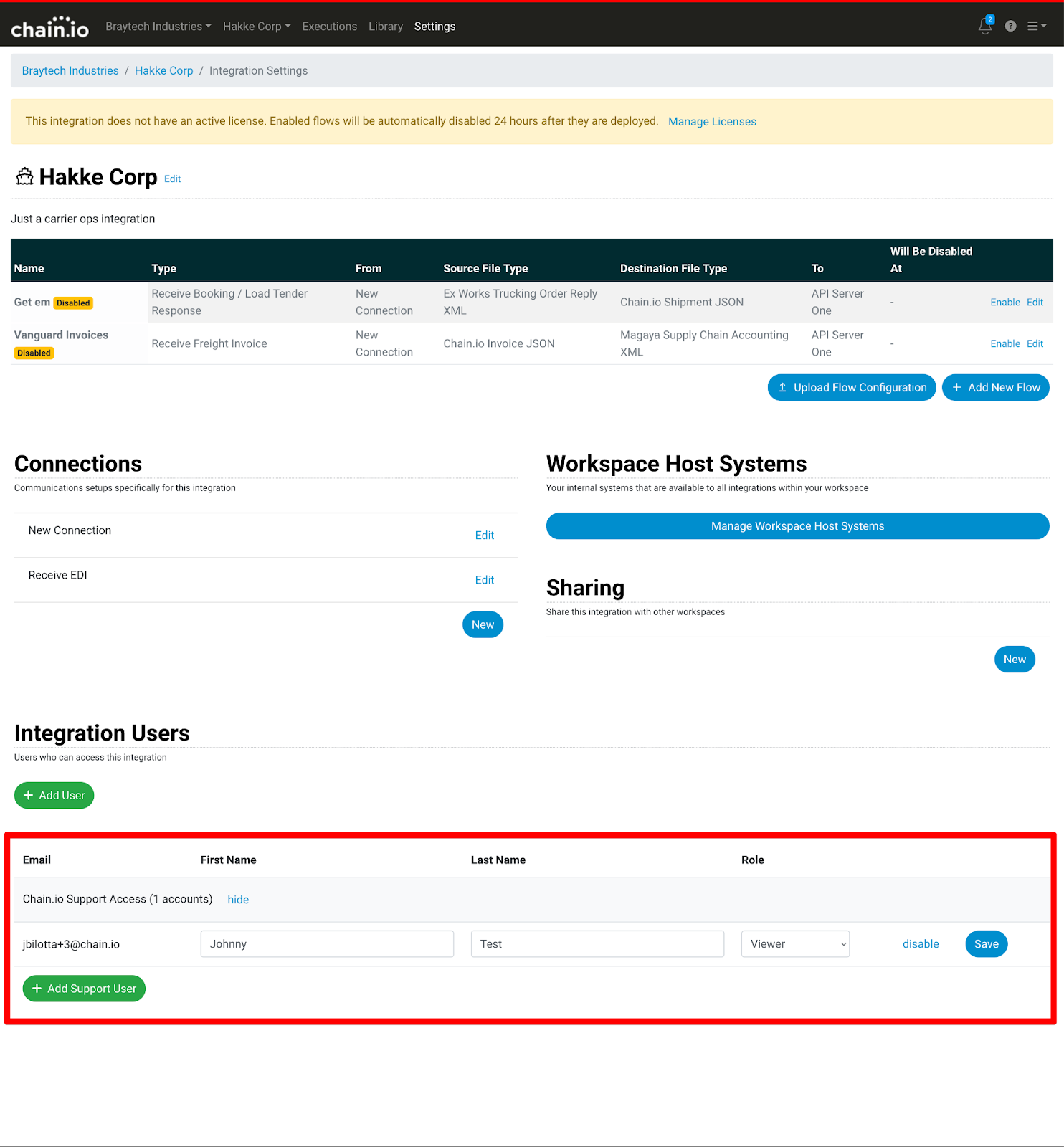
You can add as many users to the Integration as necessary. They will only have access to view the Flow Executions and Flow Execution Summaries of the Integration they have been added to.
Access To Execution Logs and Files
By default, Integration Users are able to see Flow executions and certain details but are unable to view execution logs and files. This is done as a data security measure but can be disabled within the Flow configuration by clicking the Autoshare checkbox in Advanced Options
Was this article helpful?
That’s Great!
Thank you for your feedback
Sorry! We couldn't be helpful
Thank you for your feedback
Feedback sent
We appreciate your effort and will try to fix the article